MVP Documentation
1. Project Overview
This iteration of the MVP is a 3D scene management application that allows users to create, manipulate, and visualize 3D scenes with objects and robots. The application is built using:
- React TypeScript for the frontend
- MobX for state management
- Three.js (via react-three-fiber) for 3D rendering
- Django for Backend
- PostgresSQL Database
1.1 Backend Data Model
This diagram illustrates the data model and relationships for the MVP's 3D scene management application. It's divided into two main sections:
- Scene Management (pink section):
Shows the structure of Scene, AbstractObject, Object, and Robot entities. Scene has properties like ID, name, user_id, and timestamps. AbstractObject is a base class with common properties like position, orientation, and scale. Object and Robot inherit from AbstractObject, with Object having a color property and Robot having joint_angles.
- Object Library (blue section):
Displays the structure of AbstractReference, ReferenceObject, and ReferenceRobot. AbstractReference contains common properties like ID, name, file, and description. ReferenceRobot and ReferenceObject inherit from AbstractReference, with ReferenceRobot having a num_joints property.
2. API Structure
The API is structured into two main sections:
2.1 Object Library
- Reference Robots (
/library/ref-robots/) - Reference Objects (
/library/ref-objects/)
2.2 Scene Manager
- Scenes (
/scene-manager/scenes/) - Robots (
/scene-manager/robots/) - Objects (
/scene-manager/objects/)
Each endpoint supports standard CRUD operations (GET, POST, PUT, PATCH, DELETE).
3. Data Models
The project uses several key interfaces to represent data:
3.1 Base Interfaces
IAbstractObject: Base interface for objects and robotsIAbstractReference: Base interface for object and robot references
3.2 Scene Management Interfaces
IScene: Represents a 3D sceneIObject: Represents an object in a scene (extendsIAbstractObject)IRobot: Represents a robot in a scene (extendsIAbstractObject)
3.3 Object Library Interfaces
IReferenceRobot: Represents a reference robot (extendsIAbstractReference)IReferenceObject: Represents a reference object (extendsIAbstractReference)
4. State Management
The project uses MobX for state management. This section provides a detailed look at each store, its purpose, key observables, and important actions.
4.1 BaseStore
BaseStore is a generic abstract class that provides common functionality for other stores.
Key features:
@observable items: An array to store the main data of the store.@observable state: Represents the current state of the store (idle, loading, success, or error).fetchItems: A protected method to fetch items from an API.updateItem: A protected method to update an item in the store.deleteItem: A protected method to delete an item from the store.getItemById: A method to retrieve an item by its ID.
4.2 LibraryStore
LibraryStore manages the state of reference objects and robots.
Key observables:
@observable referenceObjects: An array ofIReferenceObject.@observable referenceRobots: An array ofIReferenceRobot.
Important actions:
@action fetchLibraryData: Fetches both reference objects and robots from the API.getReferenceObjectById: Retrieves a reference object by its ID.getReferenceRobotById: Retrieves a reference robot by its ID.
4.3 SceneStore
SceneStore manages the state of scenes.
Key observables:
@observable activeSceneId: The ID of the currently active scene.@observable newSceneName: The name for a new scene being created.
Important actions:
@action setActiveScene: Sets the active scene by ID.@action fetchScenes: Fetches all scenes from the API.@action createScene: Creates a new scene.@action updateScene: Updates an existing scene.@action deleteScene: Deletes a scene.
Computed values:
@computed get activeScene: Returns the currently active scene object.
4.4 ObjectStore
ObjectStore manages the state of objects in scenes.
Key observables:
- Inherits
@observable itemsfrom BaseStore, which storesIObjectinstances.
Important actions:
@action fetchObjects: Fetches all objects from the API.@action createObject: Creates a new object.@action updateObject: Updates an existing object.@action deleteObject: Deletes an object.@action getObjectsForScene: Retrieves all objects for a specific scene.
4.5 RobotStore
RobotStore manages the state of robots in scenes.
Key observables:
- Inherits
@observable itemsfrom BaseStore, which storesIRobotinstances.
Important actions:
@action fetchRobots: Fetches all robots from the API.@action createRobot: Creates a new robot.@action updateRobot: Updates an existing robot.@action deleteRobot: Deletes a robot.@action getRobotsForScene: Retrieves all robots for a specific scene.
4.6 ErrorStore
ErrorStore manages application-wide errors.
Key observables:
@observable errors: An array of Error objects.
Important actions:
@action addError: Adds a new error to the store.@action clearErrors: Clears all errors from the store.
4.7 Leveraging MobX in the 3D Application
MobX provides powerful tools for managing state in your 3D application. Here's how you can leverage MobX concepts within the current state management structure:
4.7.1 Observables
Observables are at the core of MobX. In our stores, we use observables to track various aspects of the application state:
- In
SceneStore:@observable activeSceneIdtracks the current scene. - In
ObjectStoreandRobotStore:@observable itemsarrays store the objects and robots. - In
LibraryStore:@observable referenceObjectsand@observable referenceRobotsstore available models.
Example usage:
@observable activeSceneId: string | null = null;
4.7.2 Computed Values
Computed values derive information from observables. They're used throughout our stores to calculate values based on the current state:
- In
SceneStore:@computed get activeScene()returns the currently active scene object.
Example usage:
@computed get activeScene(): IScene | undefined {
return this.items.find((scene) => scene.id === this.activeSceneId);
}
4.7.3 Actions
Actions are methods that modify the state. All state modifications in our stores are wrapped in @action decorators:
- In
SceneStore:@action setActiveScene(),@action createScene(), etc. - In
ObjectStoreandRobotStore:@action createObject(),@action updateRobot(), etc.
Example usage:
@action
setActiveScene(sceneId: string | null) {
this.activeSceneId = sceneId;
}
4.7.4 Reactions
While not explicitly defined in our stores, reactions are used in components to respond to state changes. For example, in the MainScene component, we use useEffect to show toast messages when the scene store state changes.
Example usage:
useEffect(() => {
if (sceneStore.state.status === "error") {
toast({
variant: "destructive",
title: "Error",
description: sceneStore.state.error,
});
}
}, [sceneStore.state.status]);
4.7.5 Applying MobX to 3D Rendering
To leverage MobX in the 3D aspects of your application:
- Scene Management:
Use SceneStore to manage the overall scene state.
React to changes in activeSceneId to load or unload 3D content.
-
Object Manipulation:
-
Use
ObjectStoreandRobotStoreto manage individual 3D entities. Create actions for transforming objects (move, rotate, scale). -
Real-time Updates: Make your 3D components observers of relevant stores. This ensures they re-render when the observed state changes.
- Performance Optimization: Use computed values for expensive calculations in the 3D scene. This helps avoid unnecessary recalculations.
- User Interactions: Tie user interactions (like clicking on a 3D object) to MobX actions. This keeps all state changes centralized and trackable.
Example of a 3D component using MobX:
const SceneObject = observer(({ objectId }) => {
const object = objectStore.getItemById(objectId);
useFrame(() => {
// Update object's 3D representation based on its state
// This will automatically re-run when the object's state changes
});
return (
<mesh position={object.position} rotation={object.rotation}>
{/* Object geometry and material */}
</mesh>
);
});
4.8 Store Interactions
The stores interact with each other and the components in several ways:
- SceneStore and ObjectStore/RobotStore: When a scene is selected in SceneStore, ObjectStore and RobotStore use the active scene ID to filter and display relevant objects and robots.
- LibraryStore and ObjectStore/RobotStore: When creating new objects or robots, the reference data from LibraryStore is used to populate the initial properties.
- ErrorStore and other stores: All other stores use ErrorStore to log errors that occur during API calls or other operations.
- Stores and Components: React components use the
observerHOC from MobX to automatically re-render when relevant observables change. They also call store actions to update the application state.
4.9 MobX Best Practices Used
- Derivations: Computed values like
activeScenein SceneStore are used for derived state. - Actions: All state modifications are wrapped in
@actiondecorators to ensure they're tracked by MobX. - Reactions: Components use
useEffectwith MobX observables to trigger side effects when state changes. - Batching Updates:
runInActionis used in asynchronous actions to batch updates and reduce re-renders.
5. UI Components
5.1 SceneSelector
- Allows users to select and manage scenes
- Displays a grid of available scenes
- Provides functionality to create new scenes
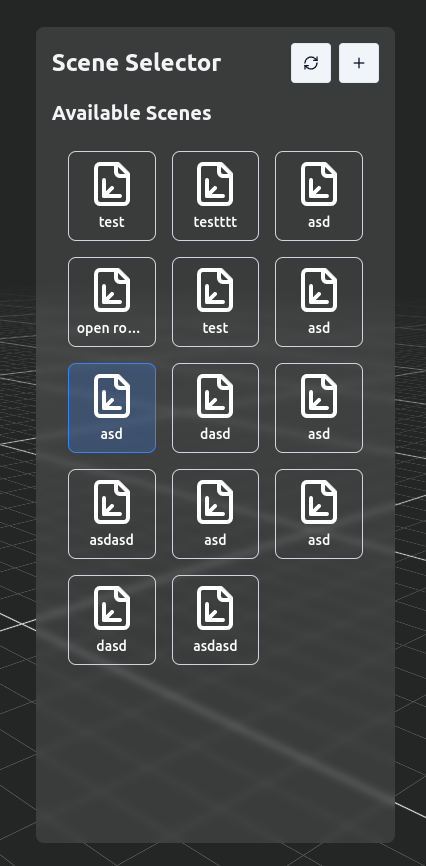
5.2 ModelBrowser
- Displays a list of available models (primitive shapes, custom objects, and robots)
- Allows users to search and filter models
- Provides functionality to add models to the active scene
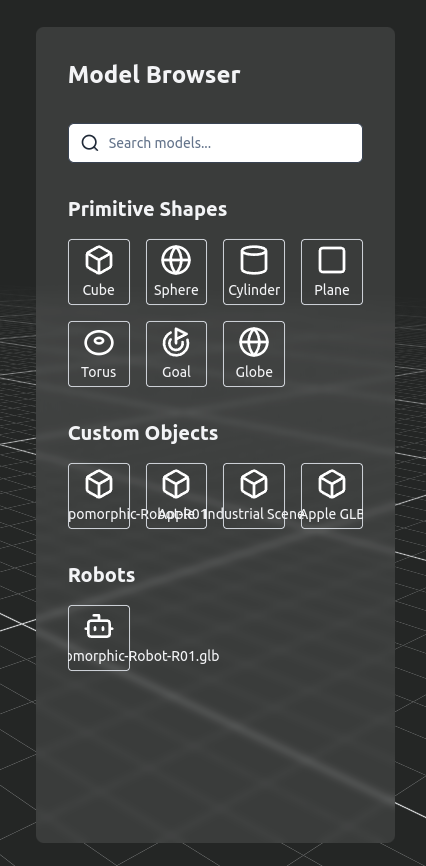
5.3 MainScene
- Main component for rendering the 3D scene
- Handles different states (loading, error, no active scene)
- Renders the Canvas component when a scene is active
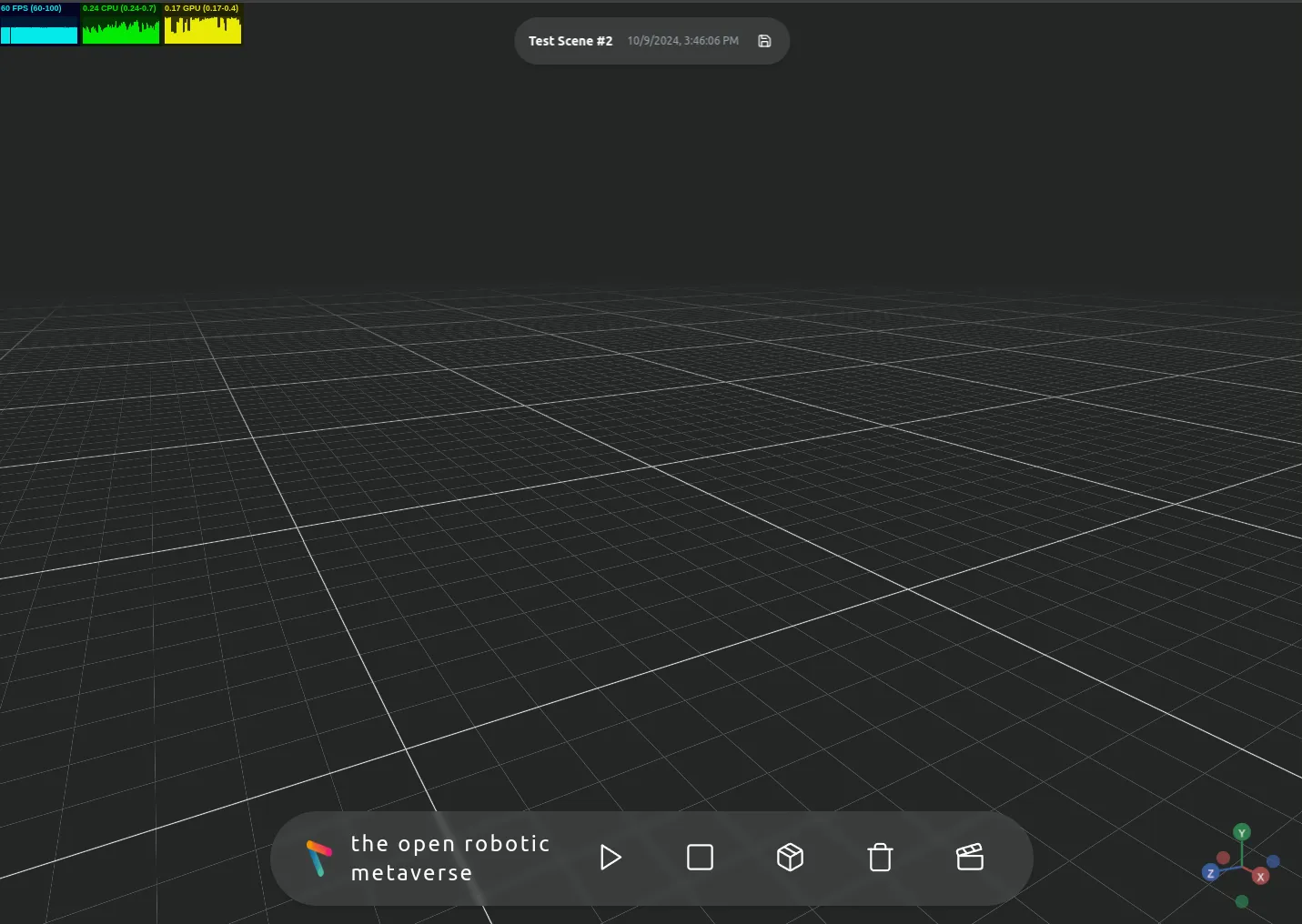
6. 3D Rendering
The project uses react-three-fiber for 3D rendering. Key components include:
6.1 SceneContent
- Renders the content of the active scene
- Manages the creation, updating, and removal of 3D objects
6.2 SceneObject and SceneRobot
- Render individual objects and robots in the scene
6.3 CustomTransformControls
- Provides controls for transforming (moving, rotating, scaling) objects in the scene
6.4 SceneEnvironment
- Sets up the 3D environment (lights, grid, controls)
6.5 renderObject and renderRobot
- Helper functions for rendering objects and robots
7. API Integration
The api.ts file provides functions for interacting with the backend API:
7.1 sceneManagerApi
- Functions for managing scenes, objects, and robots
7.2 objectLibraryApi
- Functions for managing reference objects and robots
These functions handle API requests, responses, and error handling, integrating with the toast notification system for user feedback.